Improved Integration Viewing: Better View Synced Airbnb Data
Improved Integration: Viewing Better Synced Airbnb Data
We have gotten lots of feedback from rental hosts and property managers than automating turnover cleanings for their rental properties is too hard. Our goal is of course to make it easy to automatically schedule turnover cleanings after Airbnb and other reservations.
For example, it has been too hard to know if you integrated an AirBnb account:
- Where did the synced event in TIDY come from?
- Is it actively searching for a pro right now?
- If it is not actively searching for a pro right now, why?
So our product team went back and re-worked some things with that feedback to make integrations and automatically booking events much more clear. Once you have synced data, you can view the upcoming scheduled appointments in your account in the "Schedule" section. You can tap on a reservation to view what is going on with it currently. When you tap a reservation to see more details, you can see:
- Check-in date
- Check-out date
- The address booked
- The current automatic booking status. Whether it is off, on, successful, or why it hasn't started yet.
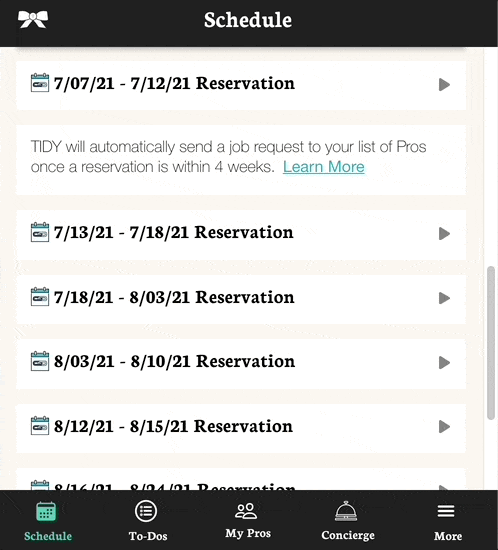
You can view more information about how to automatically book turnover cleanings after Airbnb and other appointments in our documentation.
Related Articles
TIDY + Smoobu: One Integration That Simplifies Operations and Unlocks New Revenue for Short-Term Rentals
Discover how the Smoobu + TIDY integration streamlines property management with automated cleaning workflows, operational transparency, and powerful revenue-generating upsells.
TIDY + OwnerRez: A High-Impact Integration Elevating Vacation Rental Operations Worldwide
Discover how the TIDY + OwnerRez integration combines world-class PMS features with smart automation tools to help property managers streamline operations and deliver exceptional guest experiences.