TIDY Concierge
The Concierge combines our AI agent with 24/7 humans to help.
Buildium
Direct Integration via API Key
To get a Buildium API key and integrate to Tidy, you can follow these steps:
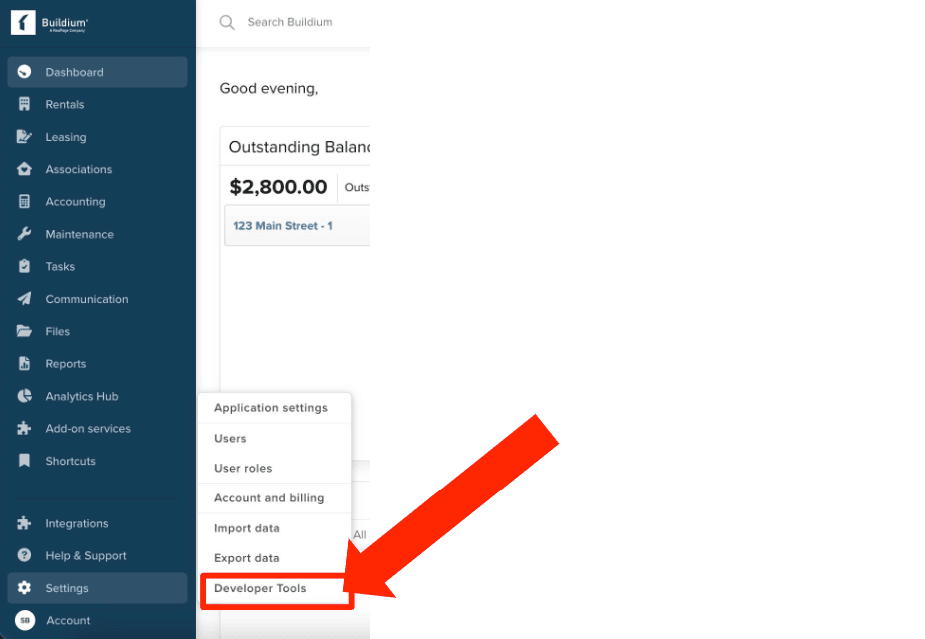
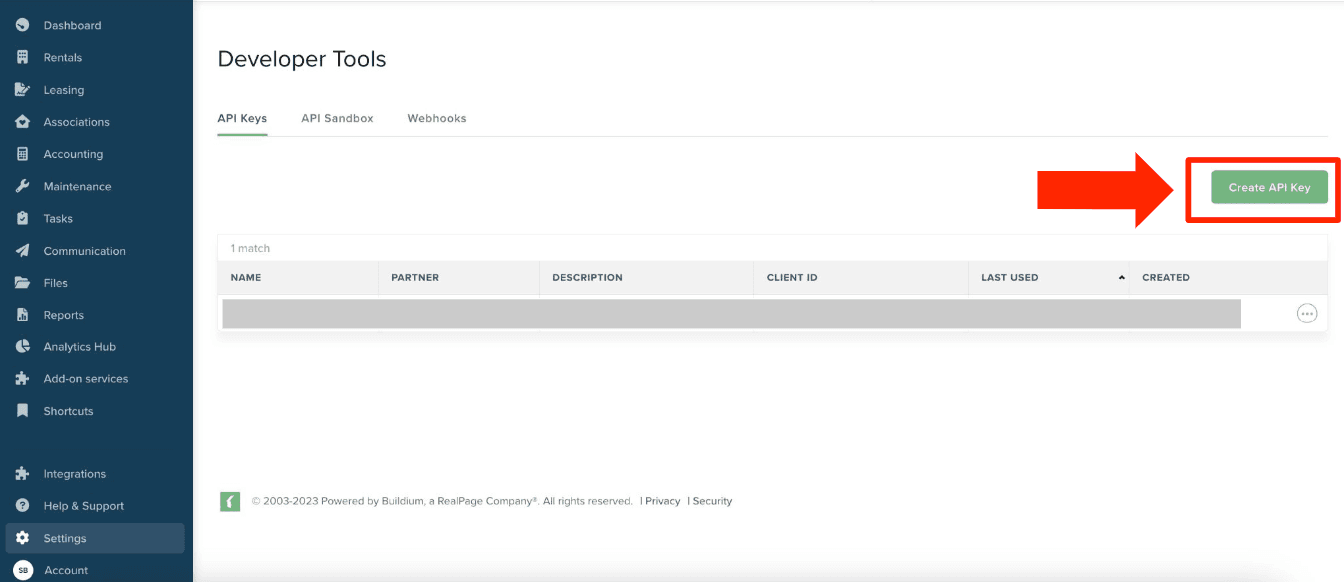
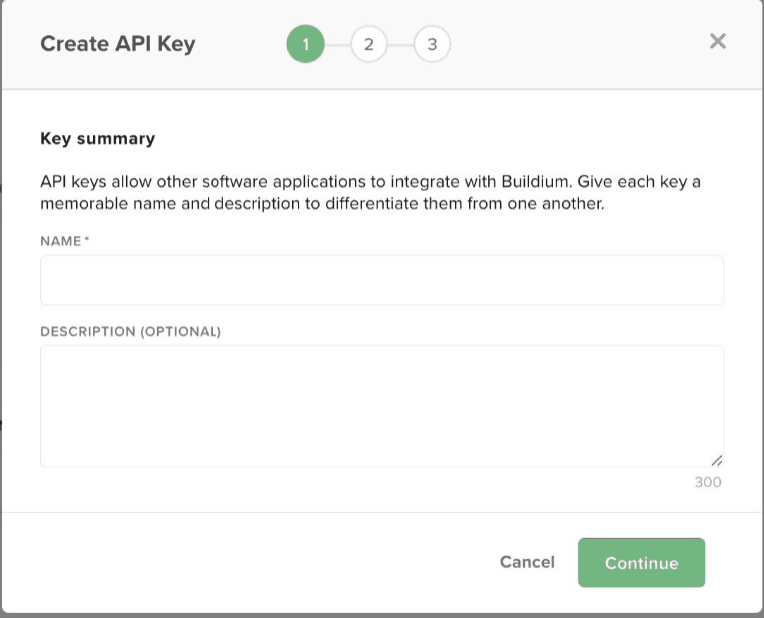
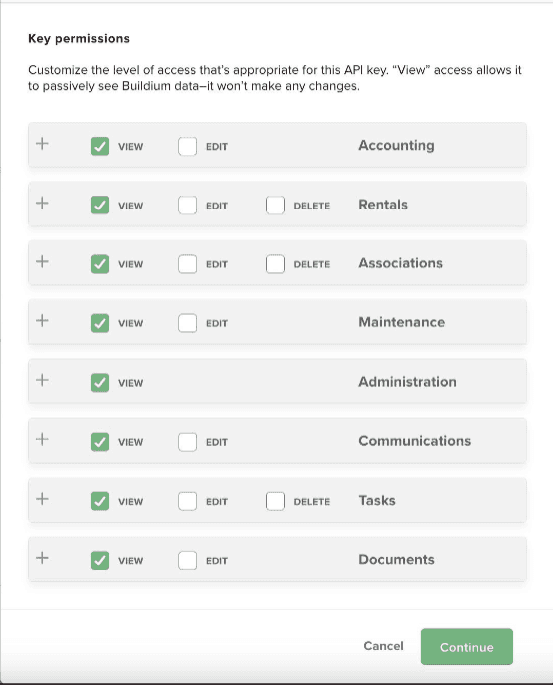
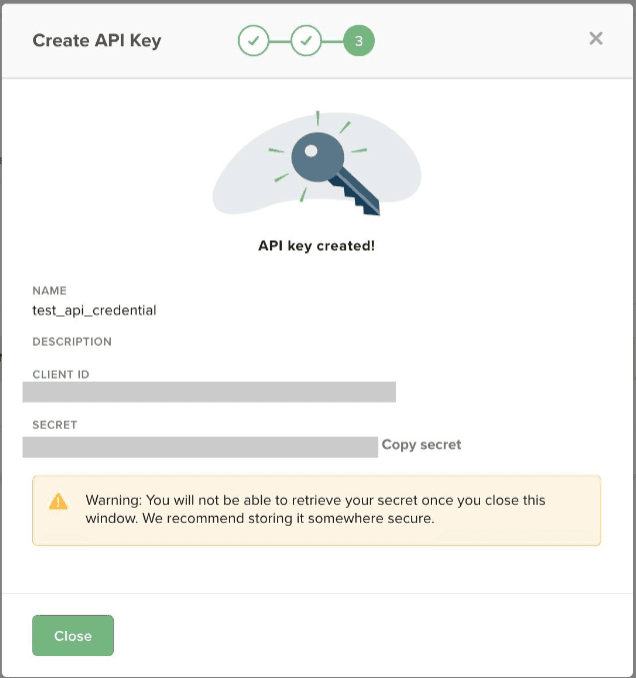
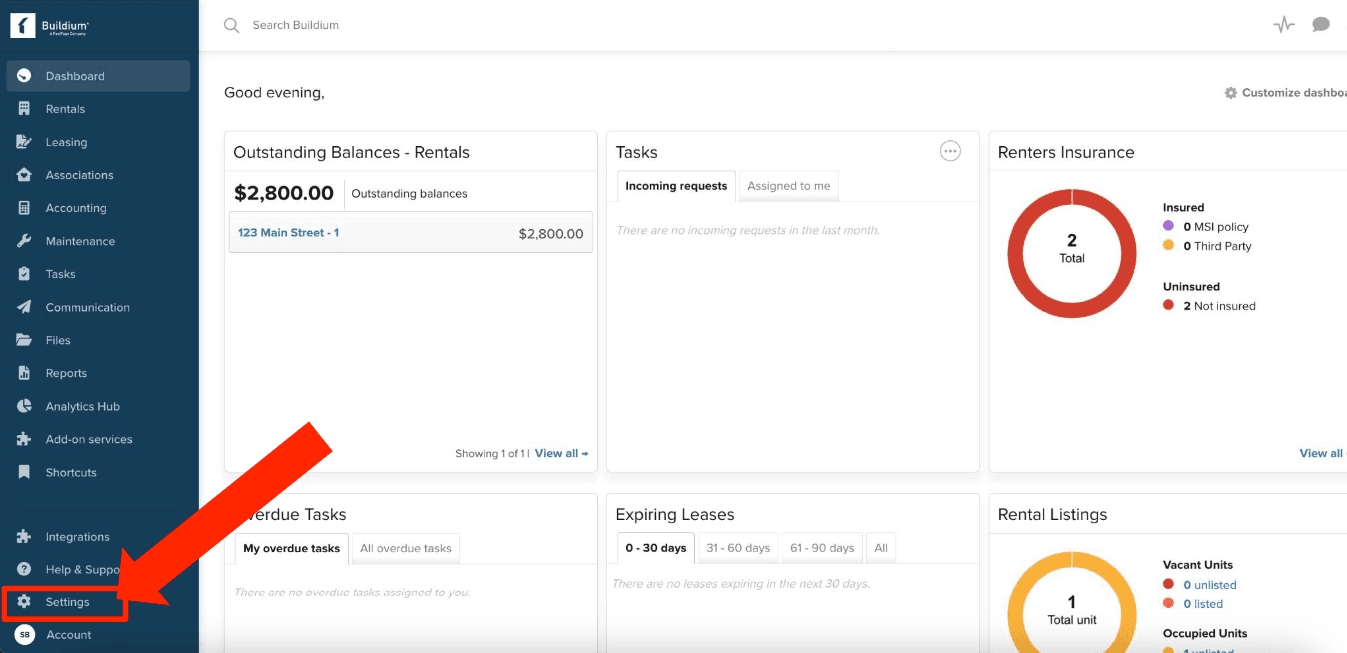
1\. Log into your Buildium account.
2\. Click "Settings".

3\. Click "Developers Tools".

4\. Click the "Create API Key" button.

5\. Follow the prompts to create an API key:
- Add a name (Recommended: "your company name TIDY")
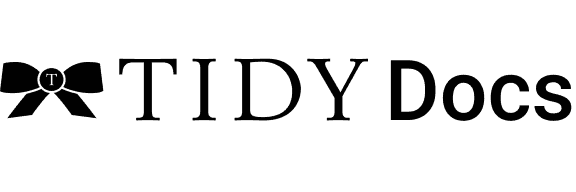
- Set appropriate permissions for your use case

- Copy and save the Client ID and the Secret key
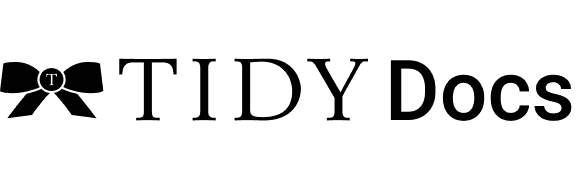
Once you have your API key, you can integrate it with TIDY app by following these steps:
- Log into your TIDY account.
- Navigate to the "Integrations" menu.
- Select “Buildium” integration.
- Select the “Direct” integration option, enter your Buildium API key and click "Add Integration".
- Follow the steps to complete the integration setup.