TIDY Concierge
The Concierge combines our AI agent with 24/7 humans to help.
Slack
Getting Alerts from TIDY to Slack
You can use TIDY to get alerts in slack for various events, such as a job completed or a message received. To do this, our integration uses Slack's webhook integration.
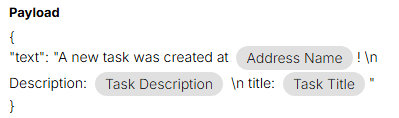
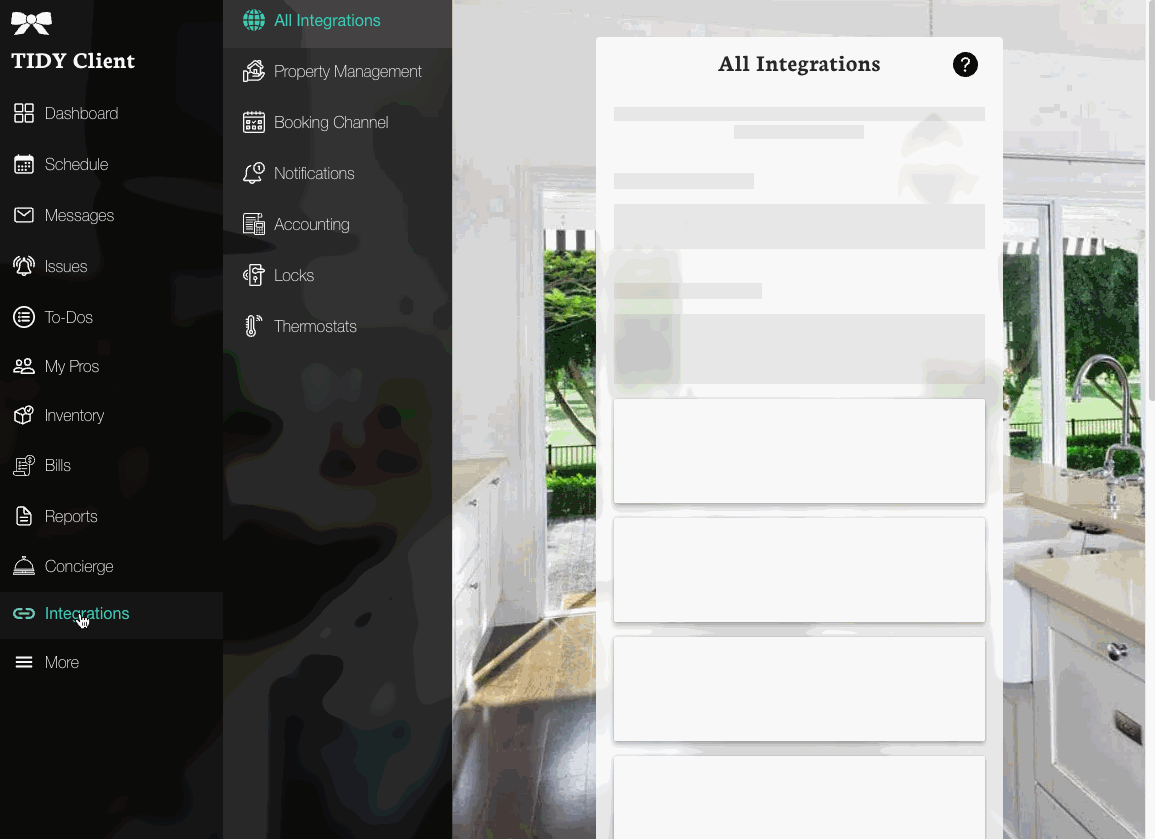
Using Slack's webhook on TIDY is very simple! First, check Slack's documentation to get the webhook link URL.
Here is an example flow for setting up webhooks in slack:
- Go to https://api.slack.com/apps/
- Create an app "from scratch"
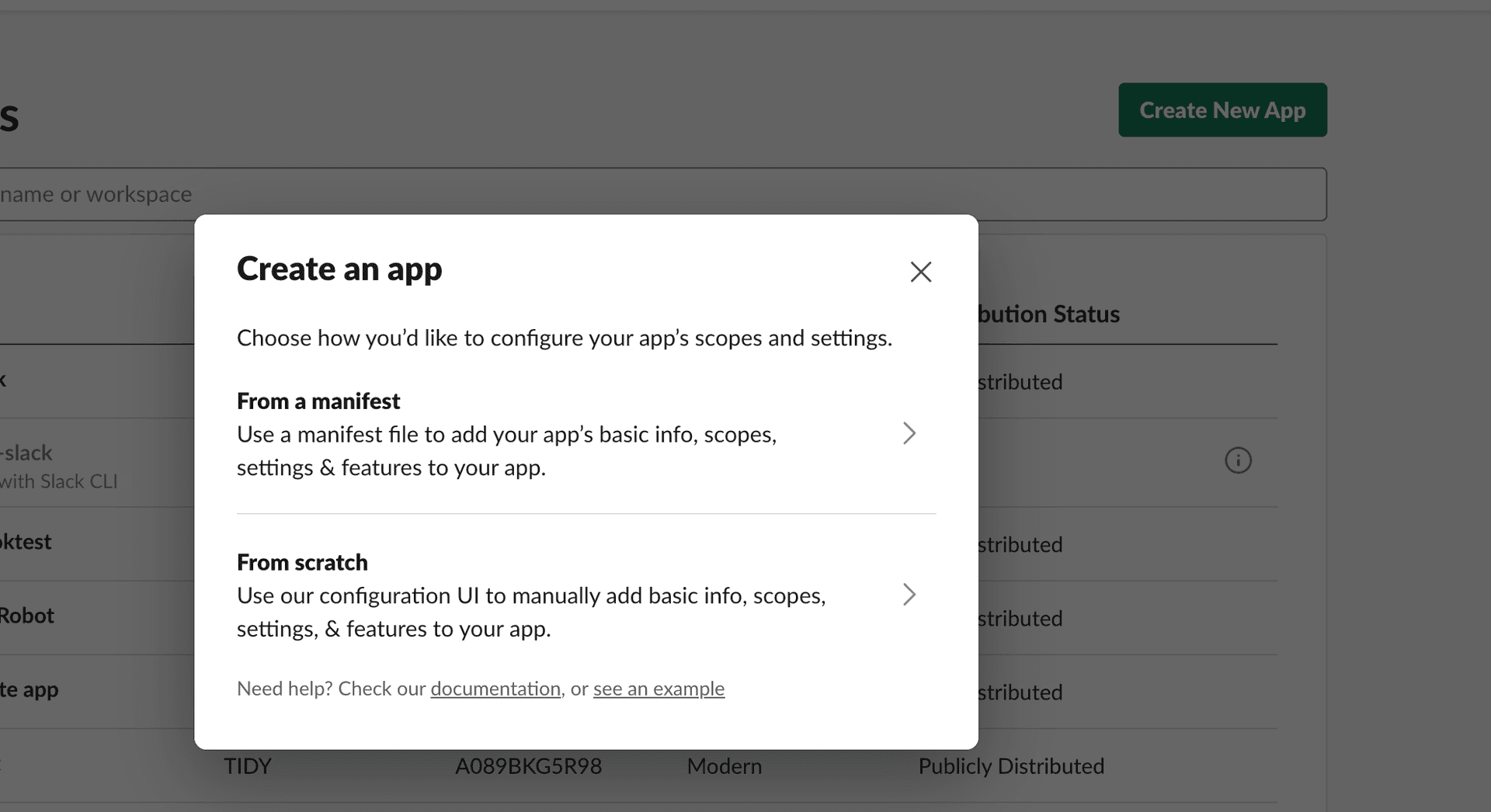
- Configure incoming webhooks
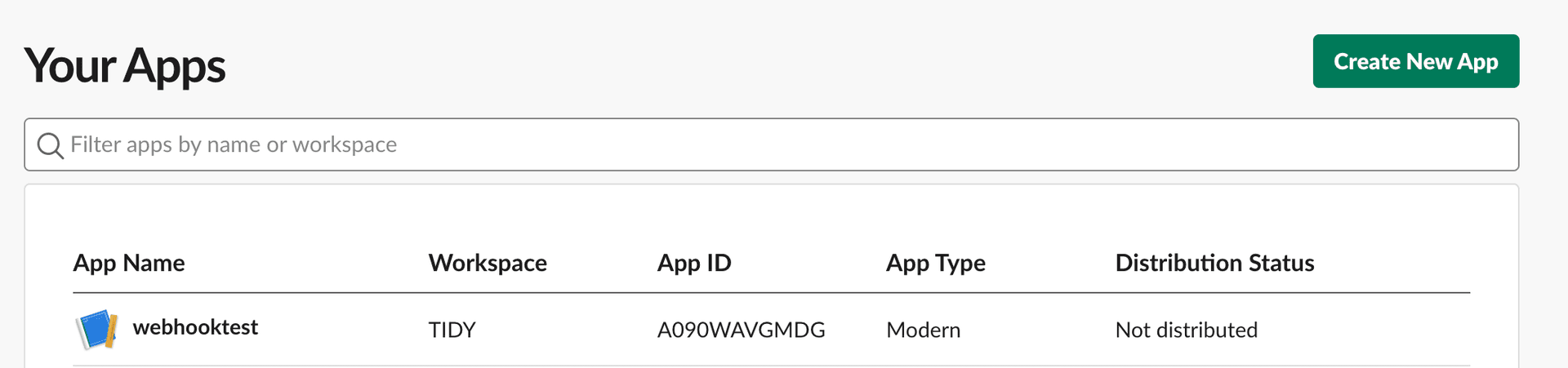
- Add webhook to workspace
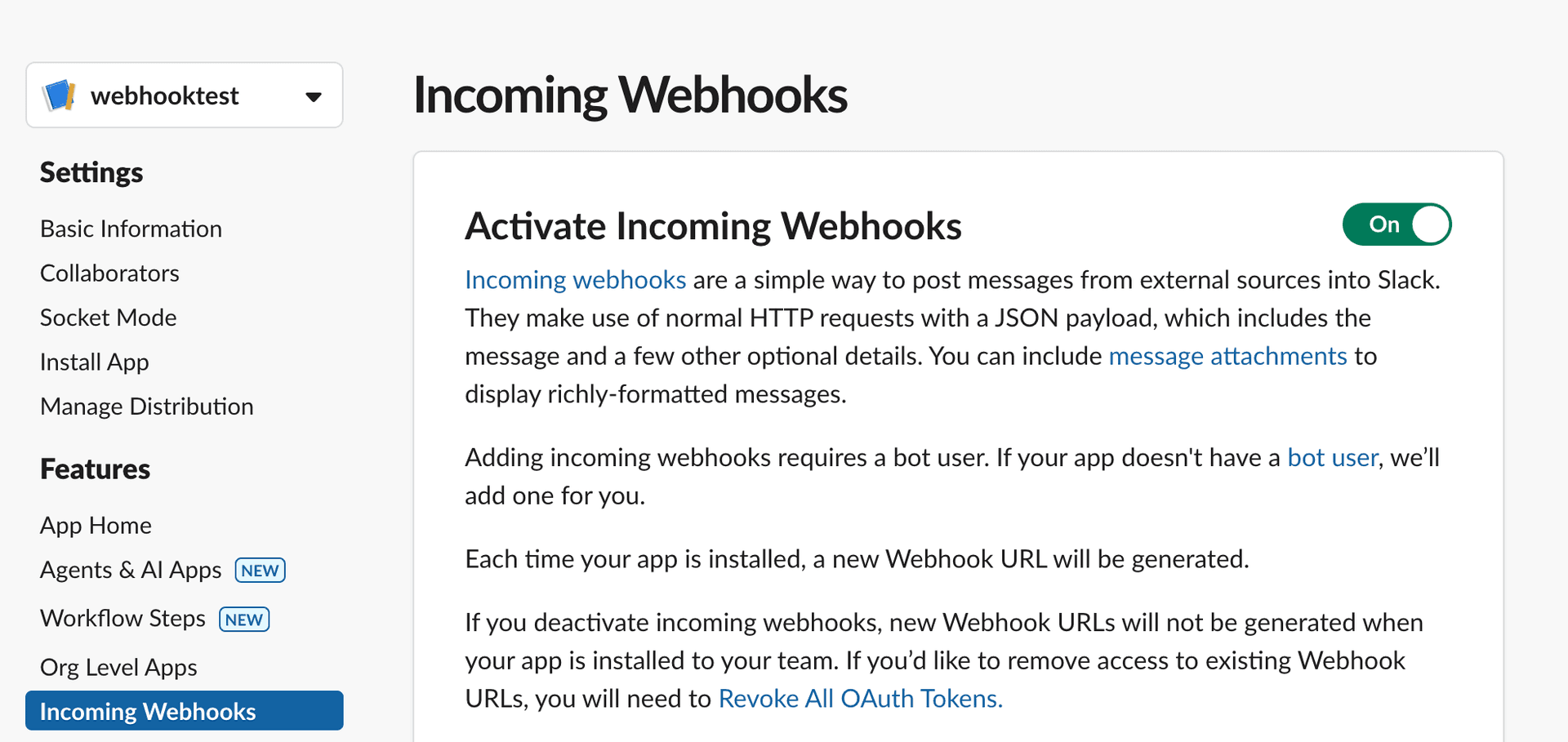
- You should then get the webhook url to use in TIDY.
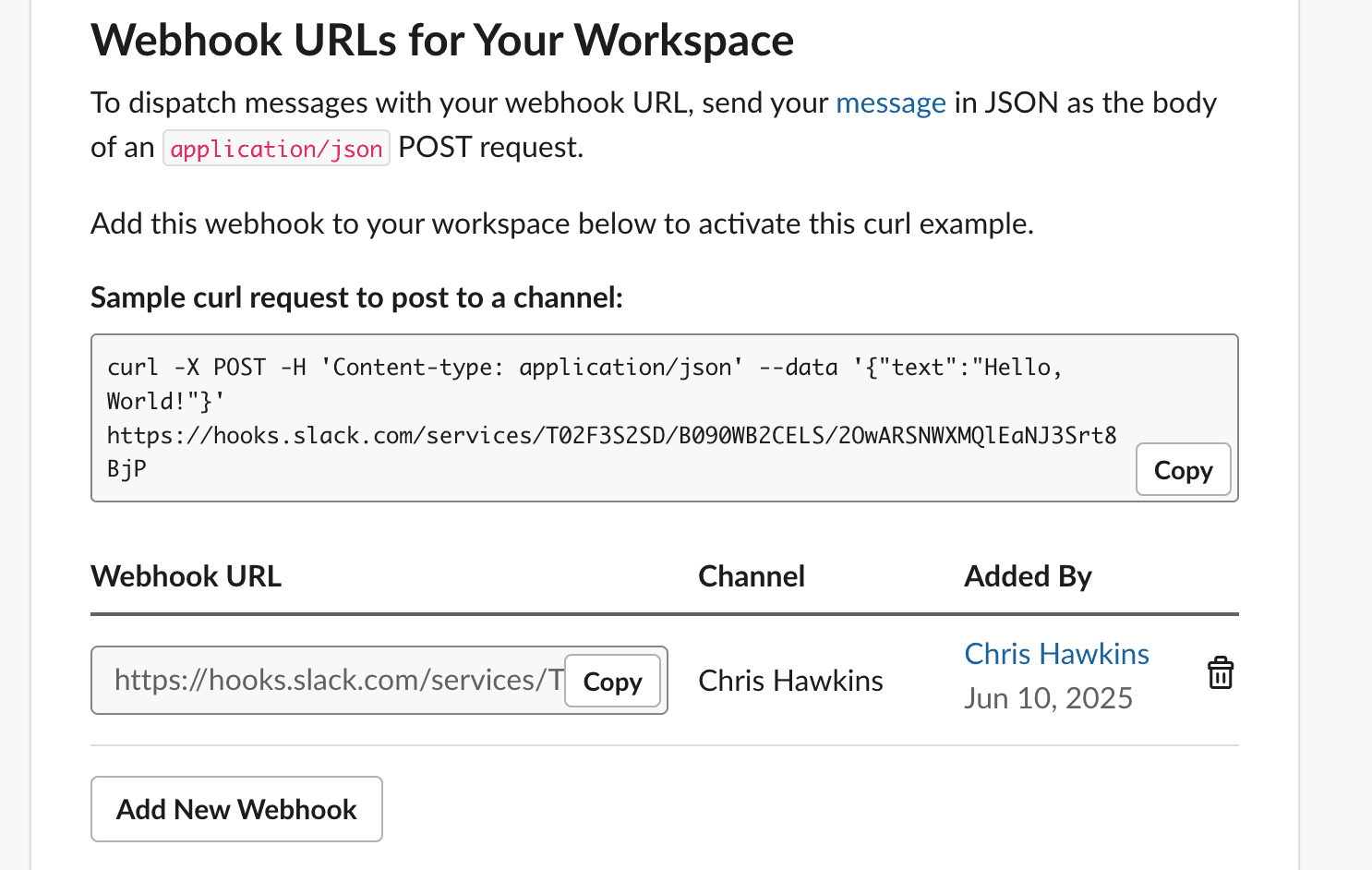
Set Up the Webhook in TIDY
Once you've generated your Slack webhook URL (see instructions above), follow these steps to complete the setup in the TIDY app:
Option 1: Use a Webhook Notification
You can now set up a workflow in TIDY to automatically send a Slack notification whenever a specific event occurs — like when a task is created, completed, or updated.
Here's how to do it:
- Go to Automations and select View Workflows
- Click on Add Workflow
- Choose the trigger for the event you wish to be notified (Maintenance Item Created, Guest Reservation Starts Soon,...)
- On Action select "Webhook Request" and fill out the webhook details:
- Method: POST
- URL: Paste your Slack webhook URL
- Payload: `{ "text": "A new maintenance item was created at TIDY!" }`
- Header: Leave it blank
Note: You can use any output from the workflow trigger in the payload
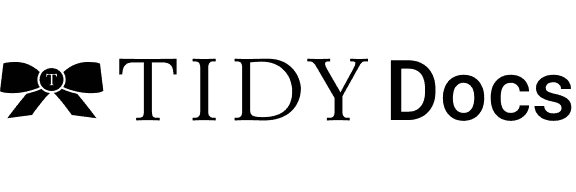
Option 2: Manual Webhook Setup
Integration > Notifications > Select "Slack" > Select the Notification Channel and then the Notification Events that should trigger notifications > Add Account Notification
Note: Ensure your Slack webhook link has the URL ...hooks.slack.com/... before integrating it with TIDY.

You are ready to receive TIDY notifications in your Slack app!